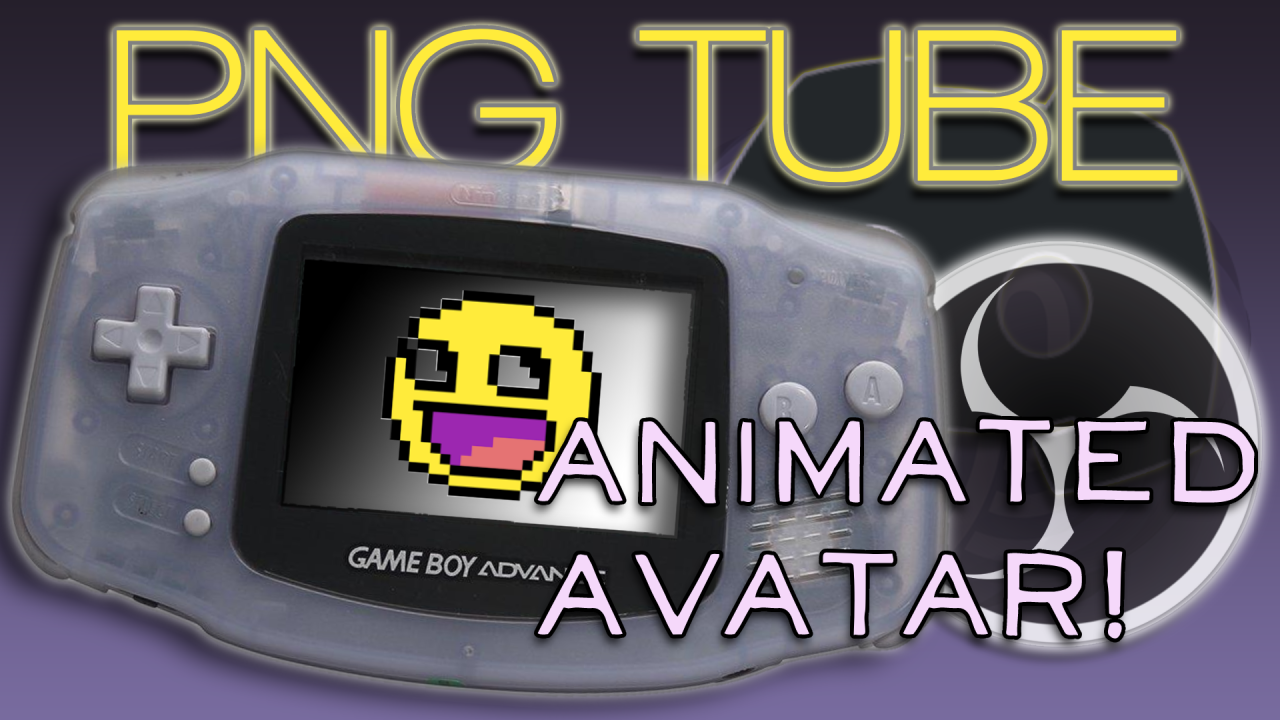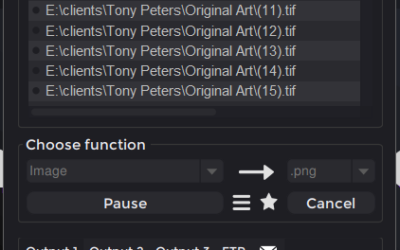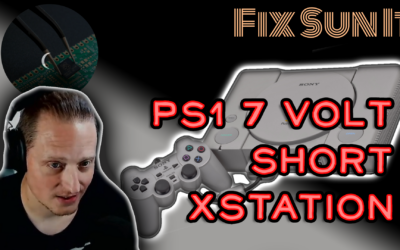Discord Streamkit Overlay: https://streamkit.discord.com/overlay
https://pastebin.com/7ZMj1mK5
Copy This Code Below and Paste into the OBS Browser Source Properties Code Area:
Batch Convert Images, Audio, and Video Files
One of the best tools I have found for dealing with new media files (images, audio, and video formats) is Shutter...